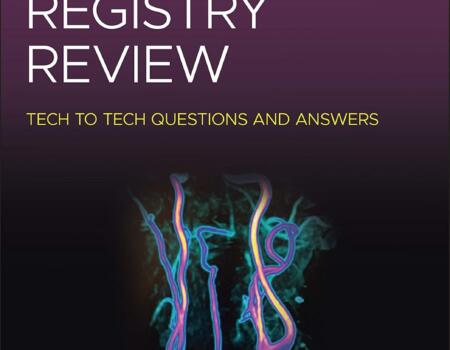5 Essential Computer Maintenance Tips for Smooth Operations
5 Essential Computer Maintenance Tips for Smooth Operations
In today’s fast-paced digital world, staying on top of your computer’s maintenance is not just recommended; it’s essential. Without regular upkeep, your computer can slow down, become vulnerable to viruses, and even suffer from hardware failure, leading to frustrating downtimes and potentially costly repairs. This article dives deep into five crucial computer maintenance tips that will keep your device running smoothly, ensuring you can work, play, and create with minimal interruptions. Let’s turbocharge your computer maintenance routine!
1. Regular Software Updates
Keep Your System Up-to-Date
One of the most straightforward yet critical steps in computer maintenance is keeping your operating system and all installed software up to date. Manufacturers regularly release updates that not only introduce new features but also patch security vulnerabilities. Failing to install these updates leaves your computer open to malware and other cyber threats that exploit outdated software.
How to automate updates:
For Windows users, enable automatic updates in the Control Panel under System and Security settings. Mac users can find similar options in the System Preferences under Software Update. For software that doesn’t update automatically, make a habit of checking for updates manually or use a software management tool that can help you keep track of the latest versions.
2. Clean Your Hardware
Dust Off for Longevity
Physical cleanliness of your computer hardware can significantly impact its performance and lifespan. Dust and debris accumulation can block cooling vents and overheat your computer, leading to slow performance and, in severe cases, hardware damage.
Steps for a thorough clean:
3. Manage Your Storage Efficiently
Declutter for Speed
Your computer’s storage can be likened to a closet; the more cluttered it is, the harder it is to find what you need. Regularly decluttering your files and managing your storage efficiently can significantly enhance your computer’s performance.
Tools and practices for efficient storage management:
4. Protect Against Malware
Secure Your Digital Life
The importance of malware protection cannot be overstated in an era where cyber threats are increasingly sophisticated. A robust antivirus program is your first line of defense against these threats, protecting your computer from viruses, spyware, ransomware, and other malware types.
Choosing the right antivirus:
5. Back Up Regularly
Safeguard Your Data
The value of regular backups cannot be emphasized enough. Whether it’s due to hardware failure, software issues, or cyber attacks, losing data can be devastating. Ensuring you have up-to-date backups can relieve a lot of stress in the event of a computer failure.
Effective backup strategies include:
Maintenance is an Ongoing Process
Maintaining your computer is an ongoing task that requires regular attention. By incorporating these five tips into your routine, you’ll not only enhance your computer’s performance but also extend its lifespan, saving you time and money in the long run. Remember, a well-maintained computer is a happy computer, and a happy computer means a more productive, stress-free you.
Regular Maintenance Schedule Reminder:
By staying proactive about maintenance, you can enjoy a smoother, more reliable computing experience. Remember, investing a little time in maintenance now can save a lot of time (and potential headaches) down the road. Stay ahead of the game and make sure your computer keeps up with your digital life’s pace.
In today’s fast-paced digital world, staying on top of your computer’s maintenance is not just recommended; it’s essential. Without regular upkeep, your computer can slow down, become vulnerable to viruses, and even suffer from hardware failure, leading to frustrating downtimes and potentially costly repairs. This article dives deep into five crucial computer maintenance tips that will keep your device running smoothly, ensuring you can work, play, and create with minimal interruptions. Let’s turbocharge your computer maintenance routine!
1. Regular Software Updates
Keep Your System Up-to-Date
One of the most straightforward yet critical steps in computer maintenance is keeping your operating system and all installed software up to date. Manufacturers regularly release updates that not only introduce new features but also patch security vulnerabilities. Failing to install these updates leaves your computer open to malware and other cyber threats that exploit outdated software.
How to automate updates:
For Windows users, enable automatic updates in the Control Panel under System and Security settings. Mac users can find similar options in the System Preferences under Software Update. For software that doesn’t update automatically, make a habit of checking for updates manually or use a software management tool that can help you keep track of the latest versions.
2. Clean Your Hardware
Dust Off for Longevity
Physical cleanliness of your computer hardware can significantly impact its performance and lifespan. Dust and debris accumulation can block cooling vents and overheat your computer, leading to slow performance and, in severe cases, hardware damage.
Steps for a thorough clean:
- Power off and unplug your computer.
- Use a can of compressed air to gently remove dust from hard-to-reach places.
- For desktop users, opening the case and carefully dusting inside is advisable every few months, depending on the environment.
- Clean your keyboard, mouse, and other peripherals with appropriate cleaning supplies designed for electronics.
3. Manage Your Storage Efficiently
Declutter for Speed
Your computer’s storage can be likened to a closet; the more cluttered it is, the harder it is to find what you need. Regularly decluttering your files and managing your storage efficiently can significantly enhance your computer’s performance.
Tools and practices for efficient storage management:
- Use built-in cleanup tools like Disk Cleanup for Windows or Storage Management for macOS to remove unnecessary files.
- Uninstall software you no longer use.
- Organize your files into folders and delete duplicates.
- Consider external storage options for large files you don’t access regularly or use cloud storage services for easy access across devices.
4. Protect Against Malware
Secure Your Digital Life
The importance of malware protection cannot be overstated in an era where cyber threats are increasingly sophisticated. A robust antivirus program is your first line of defense against these threats, protecting your computer from viruses, spyware, ransomware, and other malware types.
Choosing the right antivirus:
- Ensure it offers real-time protection, frequent updates, and comprehensive system scanning.
- Consider reputable brands like Bitdefender, Norton, or McAfee, and check for the latest versions to ensure compatibility with your operating system.
- Be wary of free antivirus software, as they might not provide comprehensive protection or could even be disguised malware.
5. Back Up Regularly
Safeguard Your Data
The value of regular backups cannot be emphasized enough. Whether it’s due to hardware failure, software issues, or cyber attacks, losing data can be devastating. Ensuring you have up-to-date backups can relieve a lot of stress in the event of a computer failure.
Effective backup strategies include:
- Using built-in tools like File History on Windows or Time Machine on macOS for automatic backups.
- Employing cloud backup solutions like Backblaz or iDrive for offsite backups, adding an extra layer of security.
- Having multiple backups in different locations, including one off-site or in the cloud, to protect against natural disasters or theft.
Maintenance is an Ongoing Process
Maintaining your computer is an ongoing task that requires regular attention. By incorporating these five tips into your routine, you’ll not only enhance your computer’s performance but also extend its lifespan, saving you time and money in the long run. Remember, a well-maintained computer is a happy computer, and a happy computer means a more productive, stress-free you.
Regular Maintenance Schedule Reminder:
- Set calendar reminders for regular software updates and backups.
- Schedule a monthly decluttering session to manage your storage.
- Perform a deep clean of your computer hardware every 3-6 months.
- Check your antivirus software weekly to ensure it’s updating correctly.
By staying proactive about maintenance, you can enjoy a smoother, more reliable computing experience. Remember, investing a little time in maintenance now can save a lot of time (and potential headaches) down the road. Stay ahead of the game and make sure your computer keeps up with your digital life’s pace.
Discover more from Akiatech Solutions Blog
Subscribe to get the latest posts sent to your email.