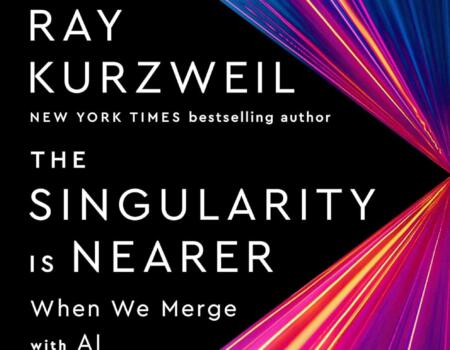The (Amazing) Amazon Tap Review
The Tap
| Okay, I know the title is a little cheesy but I couldn’t help myself. Not too long ago I wrote a post about Amazon’s new Alexa enabled Tap and Echo Dot. This was prior to actually using the devices though and I could only regurgitate what Amazon posted on their product pages. Now that the pre-order period is over and the devices have shipped I finally have my hands on a Tap, I will probably get the Dot at a later time (since it’s currently out of stock) and review that also, but for now, we will take a look at what the mobile version of Big A’s Smart devices has to offer. The Amazon Tap is basically a scaled down version of the Echo that has been made portable by adding a 9-hour battery and having the always-on listening feature disabled.
Design
The Amazon Tap keeps the cylindrical shape  of the original Echo but is packaged into a body that is about a third of the size. The Tap features a plastic frame that is wrapped in a cloth-like speaker grille type material. It actually feels and looks a lot better than the typical plasticky portable speakers on the market. The only issue I have with this design is that the “Grille” is a magnet for dust and fine particles that keep getting trapped in the intricate weaves of the material. The top and bottom of the device is covered with a soft-touch rubber padding that helps to enhance the tactile feedback of the function buttons located at the top of the speaker. On the topic of buttons, there are a total of 8. There is the voice command button which is located on the front of the speaker about an inch below the top “control surface” which contains the Playback/Volume controls, and there are two buttons on the rear of the Tap that control the power and Bluetooth/WiFi connectivity. Aside from the buttons on the device there is a 3.5mm audio input jack, Micro-USB charging port, a charging ring at the bottom of the speaker for the included dock and an array of 5 RGB LED’s for visual feedback when interacting with the device.
of the original Echo but is packaged into a body that is about a third of the size. The Tap features a plastic frame that is wrapped in a cloth-like speaker grille type material. It actually feels and looks a lot better than the typical plasticky portable speakers on the market. The only issue I have with this design is that the “Grille” is a magnet for dust and fine particles that keep getting trapped in the intricate weaves of the material. The top and bottom of the device is covered with a soft-touch rubber padding that helps to enhance the tactile feedback of the function buttons located at the top of the speaker. On the topic of buttons, there are a total of 8. There is the voice command button which is located on the front of the speaker about an inch below the top “control surface” which contains the Playback/Volume controls, and there are two buttons on the rear of the Tap that control the power and Bluetooth/WiFi connectivity. Aside from the buttons on the device there is a 3.5mm audio input jack, Micro-USB charging port, a charging ring at the bottom of the speaker for the included dock and an array of 5 RGB LED’s for visual feedback when interacting with the device.
Usage
If you’re familiar with the Amazon Echo, then using the Tap should be no problem. Even if you’ve never used any of the “Alexa Enabled” devices before, setting up the tap should still be a fairly simple process. Amazon makes things easy by allowing most of the devices functions to be controlled from the Alexa app that can be installed from your preferred mobile app store. You will need an Amazon account to sign into the app and any Alexa device that you own should already be linked to your account as long as it was used when purchasing the device. For me the Tap was already in my device list and the option to set it up was available once I clicked on the devices menu item. In order to get to the setup mode, you will need to manually connect to the Tap. This is accomplished by turning on the device and then holding down the “Wi-Fi” button for 5 seconds to put it into setup mode. Once in setup mode you will then need to use your mobile device to manually connect to the Taps wireless SSID which for me was “Amazon-231”. Once connected you will then be able to use the Alexa app to select a wireless network for your speaker to connect to. The Tap is currently limited to 2.4 GHZ connections so if you want to throw it on your blazing fast 5GHZ network your out of luck. I’m almost certain Amazon did this to cut costs since there is no other apparent reason, unless its a range or battery saving issue but even then that’s kind of a stretch since other mobile devices including Amazon’s own offerings have the ability to connect 5GHZ networks.
Thoughts
The Amazon Tap is an okay sounding speaker and for the current price of the device you can get more high-quality speakers with better clarity and improved dynamic range, but what you won’t get is Alexa and all that comes with having a portable web-enabled digital assistant. I’ve seen a few articles bashing the Tap saying that it completely defeats the purpose of having an always on, always listening assistant, by having the need to press a button each time you need to issue a command. I can’t say no, it is a little counterintuitive, it is also not the most practical device to take on the road unless you have a way to provide it with internet access via a mobile hotspot etc. You could just use it as a “Dumb” Bluetooth speaker but then why pay the higher than average cost for this device when you could just get a cheaper model without all the bells and whistles. I think Amazon had to be impractical with this device because if they enabled the always on feature and audio output of the Dot then there would be no need to purchase that device. They would also end up cannibalizing the sales of the Echo as well because why would you pay extra when you could get everything the Echo has to offer in a package less than half the size? The Tap has a purpose, I just really don’t know what it is. I like mine though since I’m already used to Alexa and reaching over a few inches to press a button is not much of a problem for me. I am looking forward to the Dot though since I already envision having my own version of KITT(en) in my car. I already have a spot under my center console reserved for it, let’s hope it goes back in stock soon until then my Tap will stay in my bag for impromptu jam sessions when away from home and my Echo. For more info check out the Tap’s page here.
Get your Amazon Tap Below!

Specifications
| Size | Amazon Tap: 6.2″ x 2.6″ x 2.6″ (159 mm x 66 mm x 66 mm); Charging Cradle: 0.6″ x 2.6″ x 2.6″ (15 mm x 66 mm x 66 mm) |
| Weight | Amazon Tap: 16.6 oz. (470 grams); Charging Cradle: 3.8 oz. (109 grams) Actual size and weight may vary by manufacturing process |
| Battery Life | Up to 9 hours of continuous playback. Battery life will vary based on device settings, usage, and environmental factors. Actual results may vary. |
| Wi-Fi Connectivity | Supports public and private Wi-Fi networks or mobile hotspots that use the 802.11b, 802.11g, or 802.11n standard with support for WEP, WPA, and WPA2 security using password authentication. Supports 2.4 GHz wireless band only. Learn more. |
| Bluetooth Connectivity | Advanced Audio Distribution Profile (A2DP) support for audio streaming from your mobile device to Amazon Tap. Audio/Video Remote Control Profile (AVRCP) for voice control of connected mobile devices. Media control over AVRCP is not supported for Mac OS X devices. |
| Audio | Dual 1.5-inch drivers and dual passive radiators for bass extension |
| System Requirements | Amazon Tap comes ready to connect to your home Wi-Fi. The Alexa App is compatible with Fire OS, Android, and iOS devices and also accessible via your web browser. Certain skills and services may require subscription or other fees. When tethering to a mobile device hotspot, standard data rates may apply. |
| Warranty and Service | 1-year limited warranty and service included. Optional 1-year, 2-year, and 3-year extended warranty available for U.S. customers sold separately. Use of Amazon Tap is subject to the terms found here. |
| Included in the Box | Amazon Tap, Charging Cradle, microUSB cable and adapter, and quick start guide |
Gallery
Discover more from Akiatech Solutions Blog
Subscribe to get the latest posts sent to your email.