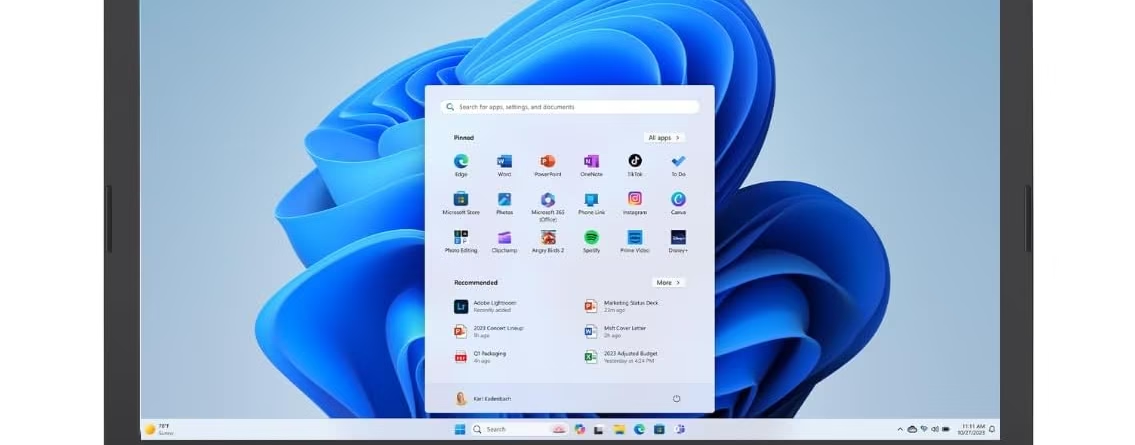ASUS Vivobook Go 11.6” HD Slim Laptop, Intel Dual Core N4500, Intel Graphics,…
ASUS Vivobook Go 11.6” HD Slim Laptop: A Compact Dynamo in the World of Portables
Let me set the scene: You’re searching for a laptop that’s more affordable than your monthly rent and lighter than the stress you’ll feel during finals week. Enter the ASUS Vivobook Go 11.6” HD Slim Laptop, a device that promises to fit the bill without thinning your wallet. But does it truly rise to the occasion? Packed in a slim, featherweight design, this laptop is all about keeping you mobile and on-trend with minimal hassle. Rated over 4 stars, it seems to promise quite the symphony of convenience and performance. Let’s dive into whether this little wonder strikes a harmonious chord with its users or hits a few sour notes.
The Positives: Punching Above Its Weight Class
Kicking things off with the positives, the ASUS Vivobook Go is designed for those who crave simplicity blended with a punch of capability. Weighing a mere sprinkle over 2 pounds and boasting an insanely portable design, it’s perfect for students or professionals who are always on the move. The 11.6” HD display is the ideal size for quick emails, presentations on the go, and even some light video streaming. Kudos to ASUS for balancing portability with functional screen space — it’s like having your cake and eating it too!
The laptop is powered by an Intel Dual Core N4500 processor. Let’s be honest, this is not your hulk-muscled CPU meant for insatiable tech beasts. However, for daily tasks like browsing the web, editing documents, and running light software, it performs admirably. Complemented by Intel UHD Graphics, it delivers visuals that are sharp enough for casual videos and perhaps even sneaking in an episode of your favorite show during lunch breaks.
Battery life is where the Vivobook Go flexes muscles you didn’t know it had. Users report an impressive lifespan that stretches gracefully throughout a workday, making it your dependable companion for those long coffee shop crunch sessions. Add to that, the pre-installed Windows 11 Home in S Mode, which promises a swifter, more secure computing experience with seamless updates and a user-friendly interface. Newbies, this one’s for you!
Explore other Vivobook modelsThe Negatives: When Small Size Matches a Few Compromises
Of course, not all that glimmers is gold. With a charmingly petite price tag, there are naturally a few trade-offs. The 4GB RAM can feel a smidgen restrictive if you’re juggling multiple Chrome tabs or throwing a few demanding apps into the mix. It’s akin to a juggler who struggles when the clubs multiply; a bit more muscle would make a world of a difference.
Furthermore, while the 64GB of eMMC storage quantifies as adequate for basic operations and the occasional download, it won’t support a hoarder’s paradise filled with hefty files, games, or extensive media libraries. But fret not, as ASUS thoughtfully includes a microSD slot and multiple USB ports (including the ever-convenient USB-C) for those who need to expand their storage horizons.
Another quibble might be the keyboard and touchpad experience. Those with larger hands may find the keyboard cramped akin to typing your novel on a notepad. It’s perfect for short bursts of typing but might slow you down in marathon sessions. As for the touchpad, while generally responsive, it may not satisfy the most discerning touchpad aficionados. However, when you consider the cost, these are grumbles you’d gladly trade for portability and affordability.
Find USB-C port expanders on AmazonThe Verdict: A Tiny Titan with Limitless Potential
We return full circle with an honest question: Is the ASUS Vivobook Go worth your time and wallet? For users who need a basic device for light tasks and crave portability at an affordable price, this laptop deserves your attention in the ever-expanding gadget universe. Its stellar battery life, lightweight build, and decent performance for daily activities make it an extremely attractive deal.
However, if you’re in search of a powerhouse capable of running resource-hungry applications or prefer a plenitude of storage and RAM for multitasking monstrosities, you might need to look further afield. But hey, isn’t that what the beauty of technology is all about — options that cater to every individual need?
Learn more about Windows 11 specificationsClosing Thoughts: Embrace the Journey Ahead
The ASUS Vivobook Go 11.6” HD Slim Laptop is an absolute gem for its target audience: a call to students, working nomads, and light users looking for an on-the-go option that doesn’t require a circus strongman to lug around. Each laptop tells its own story, and with this little wonder, you’re bound to script some exciting chapters. Whether in class, in café corners, or on the bleachers, the Vivobook Go is about embracing the journey with style, ease, and boundless enthusiasm.
In the end, this laptop reminds us that sometimes, incredible things come in small packages. And just like your favorite pocket-sized novel, it’s one worth checking out!
Visit ASUS for more great products






 Price:
Price: (as of Feb 17, 2025 15:07:26 UTC – Details)

Discover more from Akiatech Solutions Blog
Subscribe to get the latest posts sent to your email.