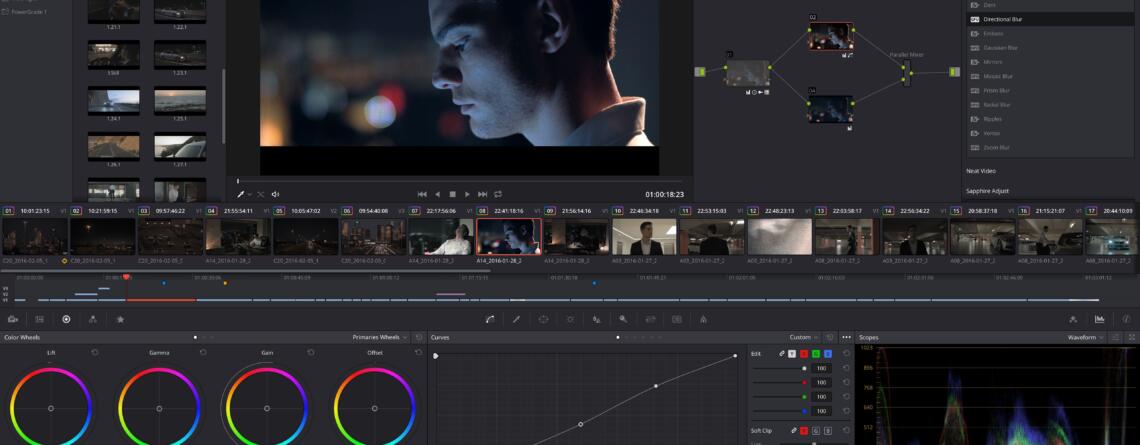Davinci Resolve 12 “No OpenCL”
AKiATECH2016-05-11T15:40:33-04:00
I recently installed the free copy of Davinci Resolve 12. I haven’t had the opportunity to fully test the program yet but it looks to be leagues above my current video editor (Movie Studio 13 Platinum). I watched a few videos of the software in action and it is impressive especially when used for its highly revered grading capabilities. So when I ran the program and received the “No OpenCL Acceleration Hardware Detected”. I was afraid that I would need to upgrade my video card (Radeon HD6950), but I knew that based on the system requirements of Resolve my card should be compatible. After a couple of hours of scouring the internet, I was able to find a workaround that didn’t require me to spend almost $400 for a new card.
The problem lies with AMD’s new “Crimson Edition” drivers which are required for newer models but not for my old dusty relic.If you navigate to AMD’s driver download site you will the option to automatically detect the driver, manually download the driver or select from a list of the latest drivers. I used the third option and found my model range and OS version.
Discover more from Akiatech Solutions Blog
Subscribe to get the latest posts sent to your email.