Echo Dot 2 | Alexa On the Cheap !
Amazon Echo Dot
| When I first reviewed the Original Echo I thought to myself that Amazon was definitely moving in the right direction with their initial entry into the digital assistant market. I did wonder why they would sell a Mono device to a customer base that would be mostly using the speaker to listen to music. I thought to myself that although the speaker did reproduce most of the needed frequencies for decent sounding music, the lack of proper stereo separation would hurt the overall experience of using it for any kind of media consumption. I was even more confused when they release the original Echo Dot on a limited basis to customers who had previously purchased the Amazon Echo.It was clear that the Echo Dot was a superior product with its retention of all the features of the original Echo except for the speaker. But you don’t really need a good built-in speaker when you can connect to “real” High Fidelity audio systems now do you :)
Design
I think Amazon realized that they had a game-changing product on their hands, they just needed to find a way to bring it to the masses. Ta-Da, enter the Echo Dot 2! This unit has practically all the functionality of the original Echo Dot at almost half the price. The ED2 retains most of the functionality of the original Echo Dot. The only thing that really stands out with a quick glance is the missing “volume knob” that dominates the top half of the original Echo Dot. The removal of this control allowed the designers to shorten the ED2 by 0.2 inches and lower the weight from 8.8 oz to 5.7 oz. Another change that users of the new device may not notice is that the ED2 seems to feature a lower quality wireless chipset as compared to the previous model based on the specs provided on the product page. The final change to the new unit that allowed it to be significantly cheaper is the fact that the warranty coverage has been reduced from 1 year to just 3 months. This may not seem like a big deal for an item in this price range but could potentially be a problem for customers that purchase multiple units. Aside from the items listed above not much has changed. Speaker and voice recognition quality is on par with the previous model and using Alexa is a breeze as with all other Echo devices. If you’re the Geeky type there’s a full teardown of the new model done by “All About Circuits” team. |  |
Usage
“Alexa” is probably the main reason someone would want to get their hands on one of these devices. Although the Dot does have the ability to be used as a Bluetooth speaker it would probably be less of a hassle to just use the built-in speaker on your phone or tablet. Using the Alexa voice service is pretty straight forward. You first say the wake-up work which is “Alexa” by default although you do have the option of changing it to something else. Once the device hears the wake-up word the LED ring will light up blue to signal that it is now awaiting a command. Issuing a command is as simple as asking a question like you would in a regular conversation. Alexa is good at answering general knowledge questions or anything revolving around popular culture. Anything too specific and you may get a “Sorry, I don’t know the answer” or a “Sorry, I didn’t understand the question I heard”. The first response signals that the Alexa assistant definitely does not have the answer to your question while the second is sometimes cause by the service misunderstanding what you are saying and can be resolved by either rephrasing the question or going closer to the device. A good way to see if the Echo is understanding “the words that are coming out of your mouth” is to open up the Alexa app which should already be installed on your phone or tablet and going to the home screen, there you will find the history of all the voice commands sent to any of the Alexa devices tied to your account. If you happen to notice that the device has trouble understanding a lot of the things you’re saying, that may signify that you need to perform some voice training which will allow the echo to tailor its Voice Recognition algorithms to your unique speech pattern. This training consists of Alexa asking you to repeat 25 phrases which it will then use your responses to adjust its voice recognition algorithms.
Usage (cont)
Alexa in all her glory is still a work in progress. Although the technology has come a long way since I reviewed the first Echo it still has trouble understanding may of the commands issued and sometimes requires a user to repeat a question multiple times before it detects it properly. This problem is usually caused by a noisy environment or being too far away from the device when asking a question, and is completely understandable except for the fact that Amazon included not one or two but a whopping seven microphones in the devices that bear the Echo name. Their highly touted “Far-field” voice recognition technology and faster processor (in the ED2) should make quick work of anything within a reasonable distance with moderate background noise, and it does for the most part, but I’ve seen the unit fail miserably in other situations where the environment was more than optimal. Case in point, I have an ED2 placed directly under a TV that is connected to a Home Entertainment unit. The speakers are located in different areas of the room away from the TV but sometimes even at moderate volume the Dot will not hear what I’m saying unless I “shout” at it from a distance of about 8 feet. Another example is an older Dot that is located in the kitchen about 2 feet away from the sink. This device typically works okay unless the pipe is running. For some reason when the faucet is turned on the Dot has a very hard time understanding the commands that are being issued.
 These are just a few examples of problems that tarnish the otherwise stellar performance of these units. The good news is that Alexa lives in the cloud so the Voice Recognition algorithms can be updated on the fly by the Amazon development teams. This also brings me to the last problem that I have with the Echo line of devices. All Alexa devices require an “Always On” Internet connection meaning that they will not work offline at all. You may say “well duh, it’s an online voice assistant”and you would be correct, but one of the other features that Amazon touts for these devices are their ability to manage your Home Automation Systems. Using the Echo Dot to control the lighting in my house was one of the main reasons I bought into the Alexa ecosystem and when the internet is up and running it does this perfectly. In the event that you do ever lose the internet, though, make sure that you have an alternate method of controlling your lights if you are using Z-Wave or similar technology. This is not something that can be easily fixed and this is due to the fact that the Echo’s use a technology called IoT to communicate with third party devices and the main requirement of IoT an acronym for Internet of things is, you guessed it! the Internet. So, for all you guys that dream of controlling all your home electronics with Alexa make sure you have an alternate internet connection like a mobile hotspot ready in case your main connection goes down :)
These are just a few examples of problems that tarnish the otherwise stellar performance of these units. The good news is that Alexa lives in the cloud so the Voice Recognition algorithms can be updated on the fly by the Amazon development teams. This also brings me to the last problem that I have with the Echo line of devices. All Alexa devices require an “Always On” Internet connection meaning that they will not work offline at all. You may say “well duh, it’s an online voice assistant”and you would be correct, but one of the other features that Amazon touts for these devices are their ability to manage your Home Automation Systems. Using the Echo Dot to control the lighting in my house was one of the main reasons I bought into the Alexa ecosystem and when the internet is up and running it does this perfectly. In the event that you do ever lose the internet, though, make sure that you have an alternate method of controlling your lights if you are using Z-Wave or similar technology. This is not something that can be easily fixed and this is due to the fact that the Echo’s use a technology called IoT to communicate with third party devices and the main requirement of IoT an acronym for Internet of things is, you guessed it! the Internet. So, for all you guys that dream of controlling all your home electronics with Alexa make sure you have an alternate internet connection like a mobile hotspot ready in case your main connection goes down :)
Summary
The 2nd Generation Echo Dot is a great addition to Amazon’s exceptional line of Digital Assistants. Although it does not bring anything new to the table, it is one of the most appealing devices currently on the market due to its very attractive price. I think that this will be the device to bring Home Automation to the masses, with its ability to seamlessly integrate into third party systems and its ease of use when interacting with the Alexa Voice Service. The ED2 is still a work in progress but is constantly getting better with the system learning new skills every day. I have personally used and tested all the Amazon Alexa devices and for the most part, I’m happy with the overall experience. The only place I haven’t installed one yet is in my car but for less than $50 to purchase one of these units, that won’t be very long. My verdict on the ED2 is to try it yourself and purchase directly from Amazon because their customer service is second to none. In the event that you find that it’s not working out for you just return it and pick up a Google Home or something but I think you will be happy with your purchase just remember that the technology has not been perfected and any problems you have with the Echo Dot will, for the most part, affect the competition as well! Thanks again for stopping by and please feel free to leave a comment if you liked the review or have any questions or suggestions.
| Get your own Echo Dot 2 |
 |
Specs and Gallery below:
First Generation Echo Dot Specifications | Second Generation Echo Dot Specifications | ||||||||||||||||||||||||||||||||
|
|
Discover more from Akiatech Solutions Blog
Subscribe to get the latest posts sent to your email.










