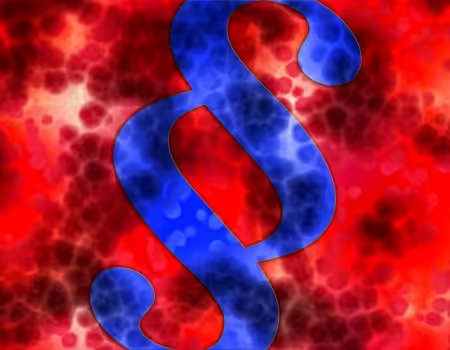The Ultimate Checklist for Computer Maintenance
Introduction to Computer Maintenance
Computer maintenance is akin to taking your car in for a regular tune-up—vital for extending its lifespan and enhancing
its performance. Neglecting your PC is like letting hairballs accumulate under a cat lady’s couch; in other words,
ill-advised. The good news is, you don’t need an advanced degree in rocket science to keep your computer in top-notch
condition. Just sip your coffee, and follow this ultimate checklist, which could very well be the Magna Carta of
computer maintenance.
Computer systems are complex machinations requiring periodic cleaning and updates to maximize efficiency and
performance. No, that doesn’t mean inviting a priest to exorcise your machine of evil spirits that tend to reside in your
outlandishly organized download folder. Rather, consider this guide as the ultimate solution to avert even the ghosts of
lag and crashes.
Hardware Sweet Spot: Dust Bunnies Be Gone!
Dust is the nemesis of computer hardware. It sneaks into ventilation grates like a thief in the night, clogging
fans and causing overheating, which can be as disastrous as taking your pet fish out for a leisurely evening stroll. Armed
with a can of compressed air, execute a thorough cleaning every 3–6 months. For heavy-duty work, like cleaning the inside
of your PC case, consider investing in an electric duster
.
Don’t stop at dusting, though. Check your hardware components for physical damage—wires are not cat toys, and your
motherboard isn’t an all-you-can-chew buffet. Ensure that cables are properly plugged and that components like RAM sticks
are securely seated. Squirrel away your screws like a treasure trove; the last thing you need is a missing screw causing
electrical short circuits.
Software Updates: Like Fine Wine
A hardware-tuned machine must dance in tandem with its software counterpart. Software updates are like pouring the digital
equivalent of Vitamin C into your computer—keeping it healthy. Operating systems and applications release updates to fix
bugs and improve security and performance. It’s like your computer wearing an invisible suit of armor, slaying cyber
dragons. For optimum results, enable automatic updates on your operating system and critical software. Consider using
reliable tools like Ninite to streamline software updates.
Once you’re fortified with the latest updates, take a moment to rid yourself of bloatware. Uninstall programs you haven’t
used since that brief, misguided foray into DJing last summer. The goal is a pristine, clutter-free software environment,
so your machine can operate with the efficiency of a Swiss watch.
System Backups: Saving the Day
Imagine working feverishly on a project when suddenly, disaster strikes—a crash of catastrophic proportions. All
your precious work: poof, gone. Avoid that pitfall by religiously backing up data. Backups are akin to a superhero showing
up just when hope seems lost. Utilize external hard drives such as the highly acclaimed WD
My Passport for physical backups.
Consider cloud storage for an additional layer of security. Services like Google Drive
or Dropbox act like digital insurance policies, ready to swoop in
when things go awry. Regular, automated backups mean you won’t need an exhaustive list of expletives if something does go
wrong.
Performance Optimization: Unleashing the Beast
No checklist is complete without touching upon performance optimization. Think of optimization as putting your computer
on a digital treadmill—with the right ethos, it can speed through daily tasks like a caffeinated cheetah. Begin with
optimizing your startup programs. Those irksome, resource-hogging applications that boot up alongside your Operating
System need to be tamed. Use the Task Manager (Windows) or System Preferences (Mac) to review and disable unnecessary
programs.
Conduct a deep dive to de-frag or optimize your hard drive using built-in tools like the Windows Disk Cleanup or macOS
Disk Utility. Run your antivirus software religiously to hunt down those digital bugs. Renewed vigor is only a scan away.
For advanced users, dedicate time to tweaking power settings, background services, and memory usage. Who knows? You might
even stumble upon that long-lost draft from your debut novel.
Final Word: Consistency is Key
In conclusion, computer maintenance is not a one-time affair but an ongoing commitment, much like maintaining a good
relationship with your houseplants. The ultimate checklist isn’t merely a list but a lifestyle choice, ensuring your
computer functions like a well-oiled machine. Don’t leave it to the last virtual leaf to fall before taking action. Schedule
regular check-ins and indulge in the maintenance routine as you would in a ritualistic cup of Friday evening tea.
A few moments now can save endless frustration later on. With this guide, your once-sluggish machine can live its best,
performant life. Equip yourself with the right tools because, in this tech-dominated age, ignorance isn’t bliss—it’s
dated.
Discover more from Akiatech Solutions Blog
Subscribe to get the latest posts sent to your email.