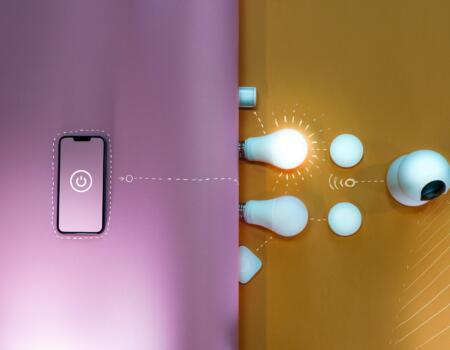10 Essential Online Safety Tips for Everyone
10 Essential Online Safety Tips for Everyone
In today’s digitally dominated world, the importance of maintaining online safety cannot be overstated. With cyber threats evolving at an unprecedented rate, taking proactive steps to secure your digital presence is more crucial than ever. From safeguarding personal information against identity theft to protecting your devices against malware and phishing attacks, the spectrum of cyber safety measures is broad and vital. This article delves into ten essential online safety tips that everyone should implement to navigate the digital realm securely and confidently.
1. Create Strong, Unique Passwords
The foundation of digital security begins with your passwords. It’s imperative to create strong, unique passwords for each of your online accounts. A robust password includes a mix of letters, numbers, and special characters, and should be at least 12 characters long. Avoid using easily guessable information, such as your name, birthdate, or simple sequences. Consider using a password manager to generate and store complex passwords, ensuring that you never have to compromise on password security due to the fear of forgetting them.
2. Enable Two-Factor Authentication (2FA)
Two-factor authentication adds an extra layer of security to your accounts by requiring a second form of verification beyond just the password. This can be a code sent to your mobile device, a fingerprint, or a facial scan. Enabling 2FA significantly reduces the chances of an unauthorized person accessing your accounts, even if they manage to crack your password. Most major online platforms offer 2FA, making it a simple yet powerful step towards enhancing your online protection.
3. Regularly Update Software and Apps
Cybercriminals often exploit vulnerabilities in outdated software to gain unauthorized access to systems and information. Therefore, keeping your operating system, web browsers, and apps up-to-date is paramount. These updates frequently include patches for security loopholes that have been discovered since the last update. Enable automatic updates where possible, ensuring you’re always running the most secure versions of your software.
4. Be Wary of Phishing Attacks
Phishing scams, where cybercriminals attempt to trick you into revealing personal information via fraudulent emails or websites, are increasingly sophisticated. Always verify the authenticity of messages asking for sensitive information and double-check URLs before entering login details. Look out for telltale signs of phishing attempts, such as poor spelling or grammar, urgent requests for information, and sender addresses that don’t match official domain names.
5. Use Secure Networks
When accessing the internet, especially when handling sensitive information, ensure you’re using a secure, encrypted connection. Public Wi-Fi networks, often found in places like cafes and airports, can be hotbeds for intercepting personal information. If you must use public Wi-Fi, consider using a Virtual Private Network (VPN). A VPN encrypts your internet connection, keeping your online activities private and secure from prying eyes.
6. Manage Social Media Privacy Settings
Social media platforms can be a treasure trove of personal information for cybercriminals. Regularly review and adjust your privacy settings to limit what’s visible to the public and to friends. Be cautious about what personal details you share online. Even seemingly harmless information can be pieced together by cybercriminals to stage more targeted attacks.
7. Backup Your Data
Regular data backups can save you from a multitude of cyber threats, from ransomware attacks to simple data loss. Ensure you have an up-to-date backup of important files and documents, ideally stored in a secure, offsite location or using a cloud-based service. This way, even in the event of a cyberattack, your essential data remains safe and recoverable.
8. Secure Your Home Network
Your home Wi-Fi network is a gateway to all your connected devices and personal information. Securing it involves setting a strong Wi-Fi password, changing the router’s default administrative credentials, and enabling network encryption, typically WPA3 if your router supports it. Regularly updating your router’s firmware is also essential for closing any security gaps.
9. Beware of Online Shopping Scams
E-commerce has become a favorite playground for cyber thieves. When shopping online, ensure the website uses HTTPS — a secure protocol indicated by a padlock icon next to the URL. Stick to reputable sellers and platforms, and be wary of deals that seem too good to be true, as they often are. Consider using a credit card for online purchases, which offers better fraud protection than debit cards.
10. Educate Yourself and Others
Staying informed about the latest cyber threats and safety practices is your best defense in the digital world. Educate yourself, friends, and family members about the importance of online safety. Many resources offer up-to-date information and tips on staying safe online.
Protecting yourself online is an ongoing process that requires vigilance and an understanding of the evolving landscape of cyber threats. By implementing these essential safety tips, you can significantly reduce your risk of falling victim to cyberattacks and ensure a secure and enjoyable online experience. Remember, online safety starts with you, and taking proactive steps today can safeguard your digital life tomorrow.
Discover more from Akiatech Solutions Blog
Subscribe to get the latest posts sent to your email.