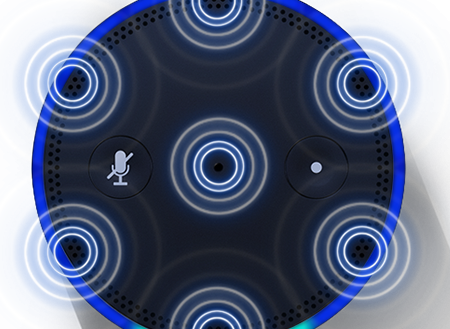Mastering Bluetooth Connections on Your Devices
Introduction to the World of Wireless Connectivity
In today’s Internet of Things (IoT)-driven world, Bluetooth has become an omnipresent technology that intricately binds our devices into a seamless ecosystem. From transmitting music to your headphones to syncing your smartwatch, mastering Bluetooth could be likened to learning a serenade for your device partnerships. The objective of this article is to immerse you, dear reader, in the nuanced art and science of maintaining impeccable Bluetooth connections across your various gadgets with a touch of humor to keep things lively.Understanding Bluetooth Basics
Bluetooth technology, named after a 10th-century Scandinavian king, Harald “Bluetooth” Gormsson, has evolved drastically since its inception. From the primitive days of Bluetooth 1.0, where pairing required a master’s degree in patience, modern Bluetooth 5.0 and beyond now promise improved range, better speed, and more reliable connections. Yet, it often feels like our devices are still engaged in a turbulent medieval romance, with connections faltering at the most inopportune moments. Armed with a bit of knowledge, keeping these connections steady is easier than ever.Optimal Pairing Strategies
To ensure a strong link akin to a Hollywood power couple, ensure your devices support the latest Bluetooth version. Devices like the Apple AirPods or Samsung Galaxy Buds embrace advanced Bluetooth protocols that enrich user experience with stellar sound quality and battery life. Start by switching on Bluetooth on both devices. Keep them within a few feet of each other, like a couple on a romantic date. On your master device (typically the one with the display), initiate the scan, and patiently wait for the digital Cupid to show the potential mate. Click ‘pair’, and voila! Your devices are now in sync, exchanging digital love letters in the form of data packets.Troubleshooting and Maintaining Connections
Even the best of relationships encounter the occasional hiccup, and so do Bluetooth connections. If your devices play the part of distant lovers, try restarting them. Unpair, forget, and re-pair: it’s the Bluetooth equivalent of taking a “relationship break.” Check for any software updates, as these often come with patches for known bugs. Keep your devices’ batteries charged; Bluetooth can be a drain, much like a needy partner. Consider Bluetooth signal interference: >2.4GHz-wave-devices like a far-flung remote job need separation to avoid disruption. Relocate your connection-reliant gadgets accordingly.Enhancing Bluetooth Security
Concerns over Bluetooth security are like worrying whether your chocolates will melt on a summer’s day—definitely worth considering. The potential of bluejacking and data theft means you should remain vigilant. Employ common sense: never pair with unfamiliar devices, and always confirm a device’s name before establishing a connection. If your device offers it, enable a security feature that requires entering a PIN to finalize the pairing process. Always keep encryption enabled and your software up-to-date—these are akin to persuasive love-at-first-sight tactics that help protect data privacy.The Future of Bluetooth Connectivity
The future of Bluetooth—as ethereal as the Northern Lights—promises a brighter and more connected ecosystem. The upcoming Bluetooth 5.2 and beyond continue to bring increased reliability and innovative features such as LE Audio that support multiple simultaneous audio streams, making communal headphone joyrides a reality. As technology evolves, so will the need for understanding and adapting to new Bluetooth capabilities. So stay curious, keep experimenting, and ensure you’re equipped with tools and knowledge to keep your Bluetooth bonds unbreakable.Armed with this comprehensive guide, you’re now equipped to tackle any Bluetooth conundrum with the finesse of a tech-savvy maestro. Whether you’re the proud owner of a smart fridge or just trying to wrangle a couple of speakers, let these tips be your guiding star in the ever-expanding cosmos of networking technology.Discover more from Akiatech Solutions Blog
Subscribe to get the latest posts sent to your email.