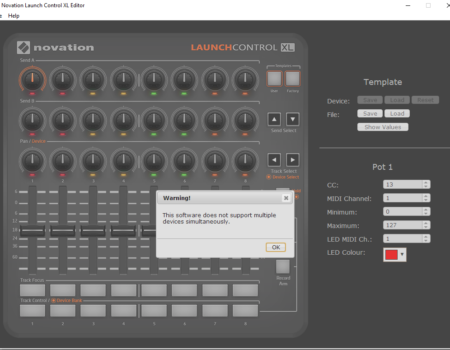I Love the Arturia KeyStep
Design
The KeyStep carries on Arturia’s tradition of building solid hardware at an affordable price. The build quality is what you would expect from the company. The chassis are built from high-quality plastics and feature a solid weighted metal base. This will be my fourth Arturia hardware device (Their V Collection software is awesome too) and I’m always impressed by how good their controllers look and feel. The KeyStep features 32 velocity sensitive keys with after-touch, a 64 step sequencer with support for 8 notes per sequence and an Arpeggiator with 8 selectable modes. It has USB MIDI, standard MIDI in and out, clock sync and DIN sync jacks, and If that wasn’t enough they also threw in CV/GATE outputs, plus a separate, assignable modulation CV output that can be used with the mod wheel, velocity, or after-touch. As you can see this controller has a LOT to offer. The one thing that I really like about this keyboard is that, although it can’t be powered with batteries it can be used with a micro USB charger, which is great if you want to make music on the road.
Usage
Using the KeyStep was a breeze. Pairing it with the Novation Circuit really showed me how capable a device it is. One of the best features of this controller is the ability to change MIDI ports on the fly. This is great for controlling synths 1&2 on the Circuit, also the actuation of the keys feel okay, not quite the same as weighted keys but good enough. The Sequencer was a little tricky to use at first but once you get used to it, its a breeze. The Arpeggiator is a welcomed feature and is the second most used feature (for me) after the sequencer. Connecting the KeyStep to other devices is as simple as it gets, except for one thing. If you work with a lot of MIDI devices at some point you will need to sync them all. To do this you will need a master clock. The good thing with the KeyStep is that it has a built-in MIDI clock and if you’re going to use it as the main device to sync your instruments then you are golden, But If you need to receive sync information from another device then you may be in for a little surprise. Changing the “Sync source” on the KeyStep is accomplished by adjusting 2 dip-switches on the back of the device. You may think that’s not a big deal, but you will quickly change your mind when you attempt to make an adjustment. Pain in the ass is an understatement. I’m surprised Arturia did not include a tool to adjust these things. For some reason, they designed the switches using the smallest most fragile hardware on the market, and to make it worse the switches are recessed. Maybe they did this to prevent accidental changes to the sync settings but this design was definitely an afterthought. Outside of this major annoyance, the KeyStep is practically flawless, I actually feel a little bad dinging the device as it is almost perfect for it’s intended purpose.
Conclusion
I wanted to present the KeyStep in a positive light because it is a great product. The team over at Arturia really did make a device that could possibly be the ultimate portable MIDI Controller. This is now my go-to device for making music on the road and when paired with the Novation Circuit, it allows tasks that would normally require a full blown DAW to be accomplished without the need for a computer or and advanced setup. I like the KeyStep and (sorry Arturia) it actually stopped me from purchasing a Minibrute. I’m happy to add this device to my setup and for the cost of the unit, I can’t really complain. If you are in the market for a new controller you should definitely take a look at the KeyStep. It will not disappoint. Check out the official product page here.Specifications
- Arturia’s own Slimkey keybed with velocity and aftertouch
- Arpeggiator mode:
- Up, down, inclusive, exclusive, random, note order, double up, double down modes
- Sequencer mode:
- 8 polyphonic step-sequences with Rest, Tie, and Legato note entry
- Rate control and tap tempo:
- REC, PLAY, and STOP buttons for performance control over the sequencer and arpeggiator
- Sustain HOLD button
- Sustain pedal jack
- Chord play mode
- SHIFT button selection:
- MIDI channel selection, GATE time, SWING values
- DC jack for standalone operation
- USB MIDI connects to computers and our MCC editor
- MIDI in/out ports
- Sync i/o ports:
- Supports 1 pulse per step, 2 PPQ (Korg Volca), 24 PPQ DIN sync, 48 PPQ DIN sync
- Sync select switches:
- Internal, USB, MIDI, Clock
- CV/GATE outputs:
- CV supports 1Volt per octave, Volt>Hz modes, Gate output 5V or 12V for modern or vintage gear support
- CV Velo/Aftertouch/Modwheel output
- Capacitive-touch pitch bend and mod wheels
- Each sequence can have 64 steps, each step can have up to 8 notes
- Low power; can be powered by Apple iPad® (camera connection kit required)
Gallery
Discover more from Akiatech Solutions Blog
Subscribe to get the latest posts sent to your email.